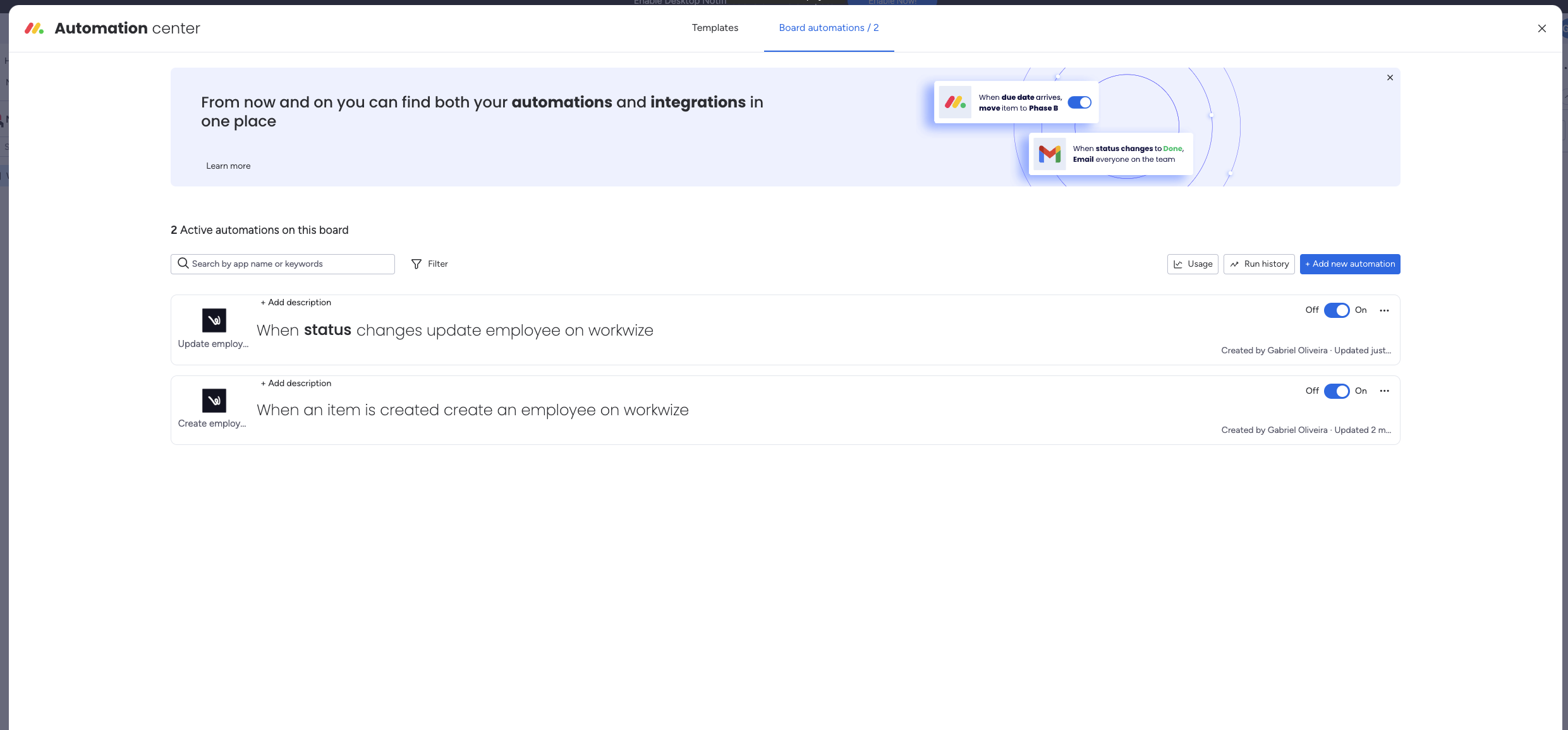Automate
Once the app is installed. It's time to set up the automation.
- 1. Navigate to the “integrate” tab.
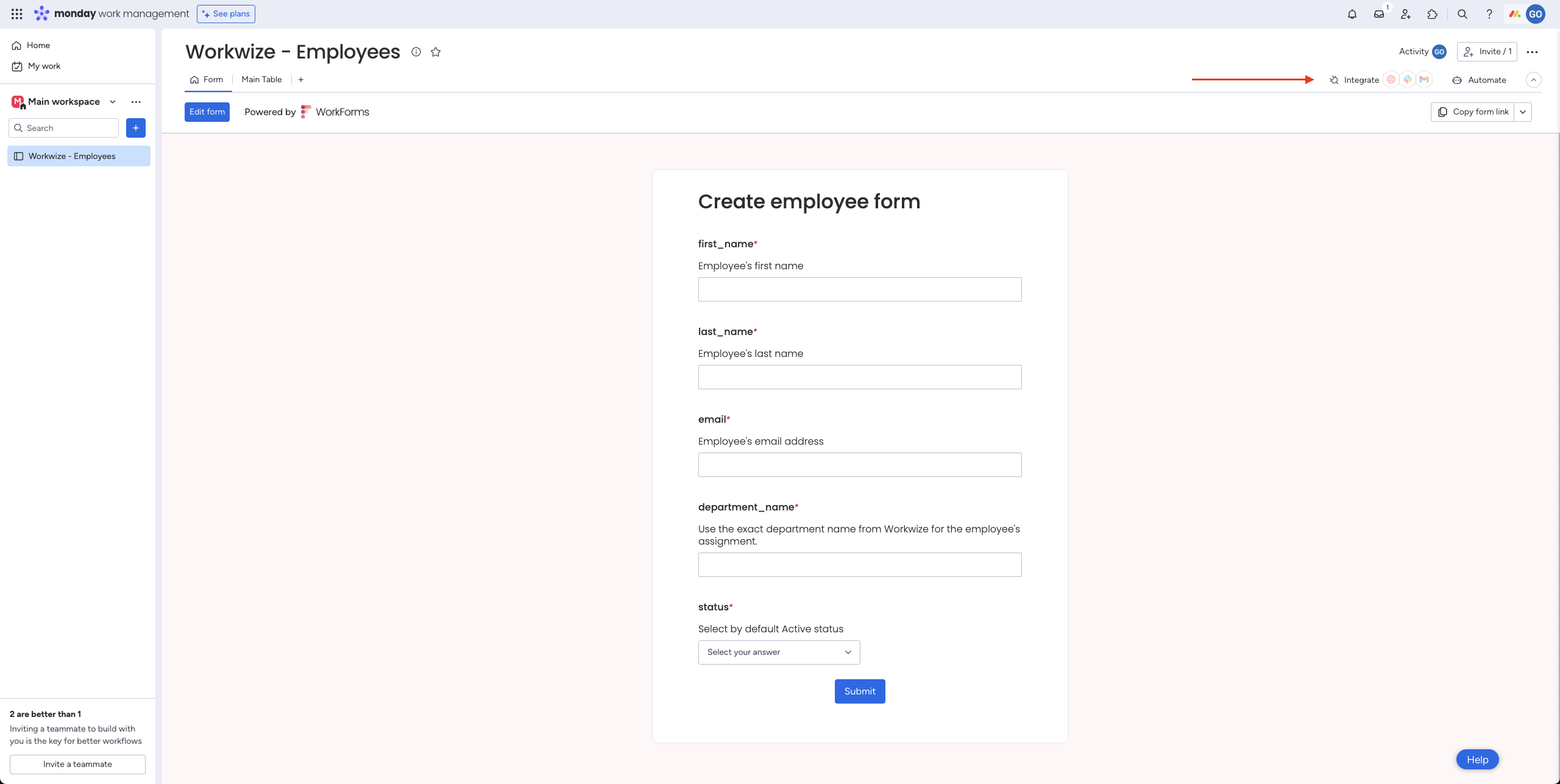
- 2. Set up “create employee” automation.
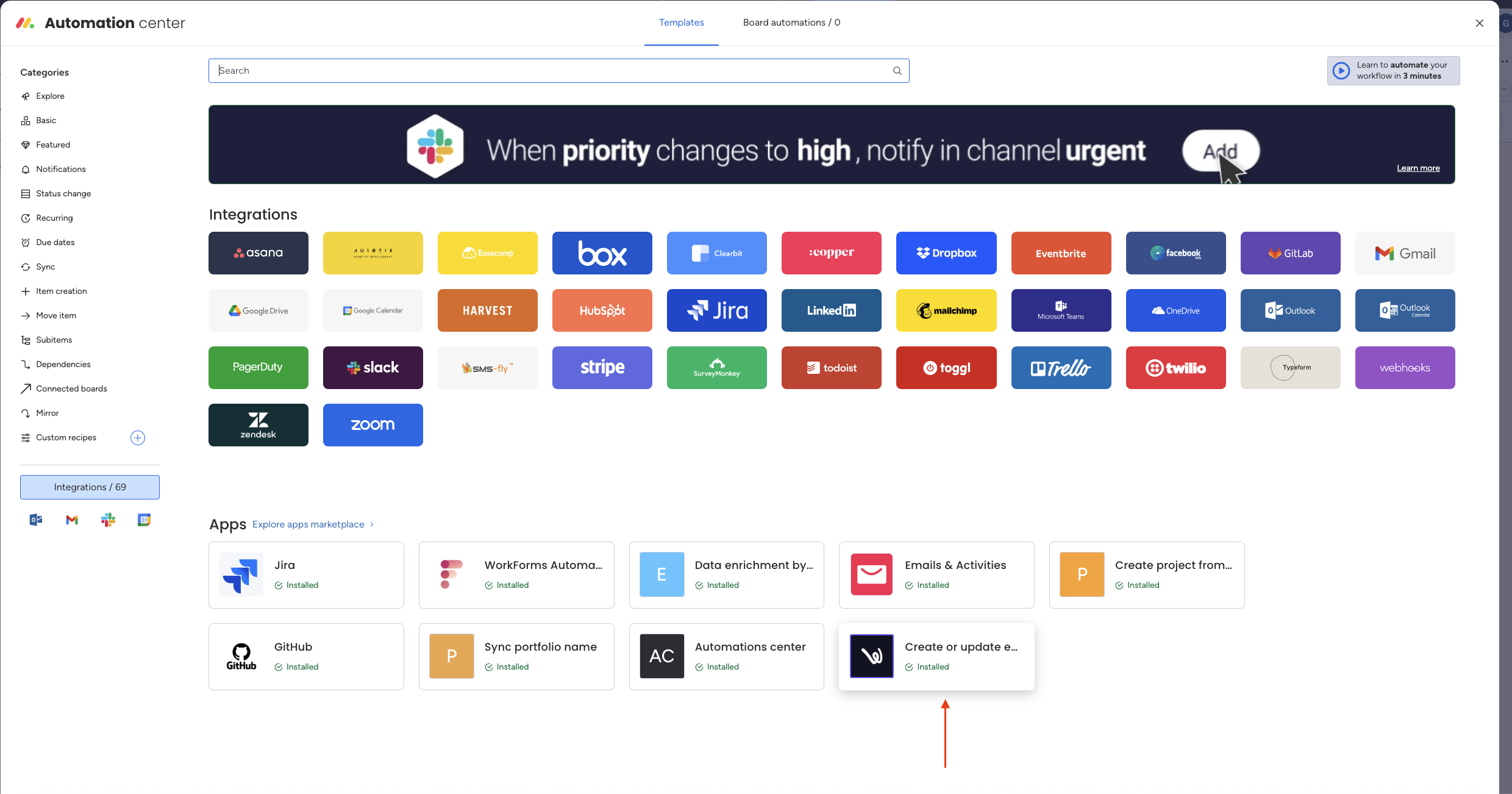
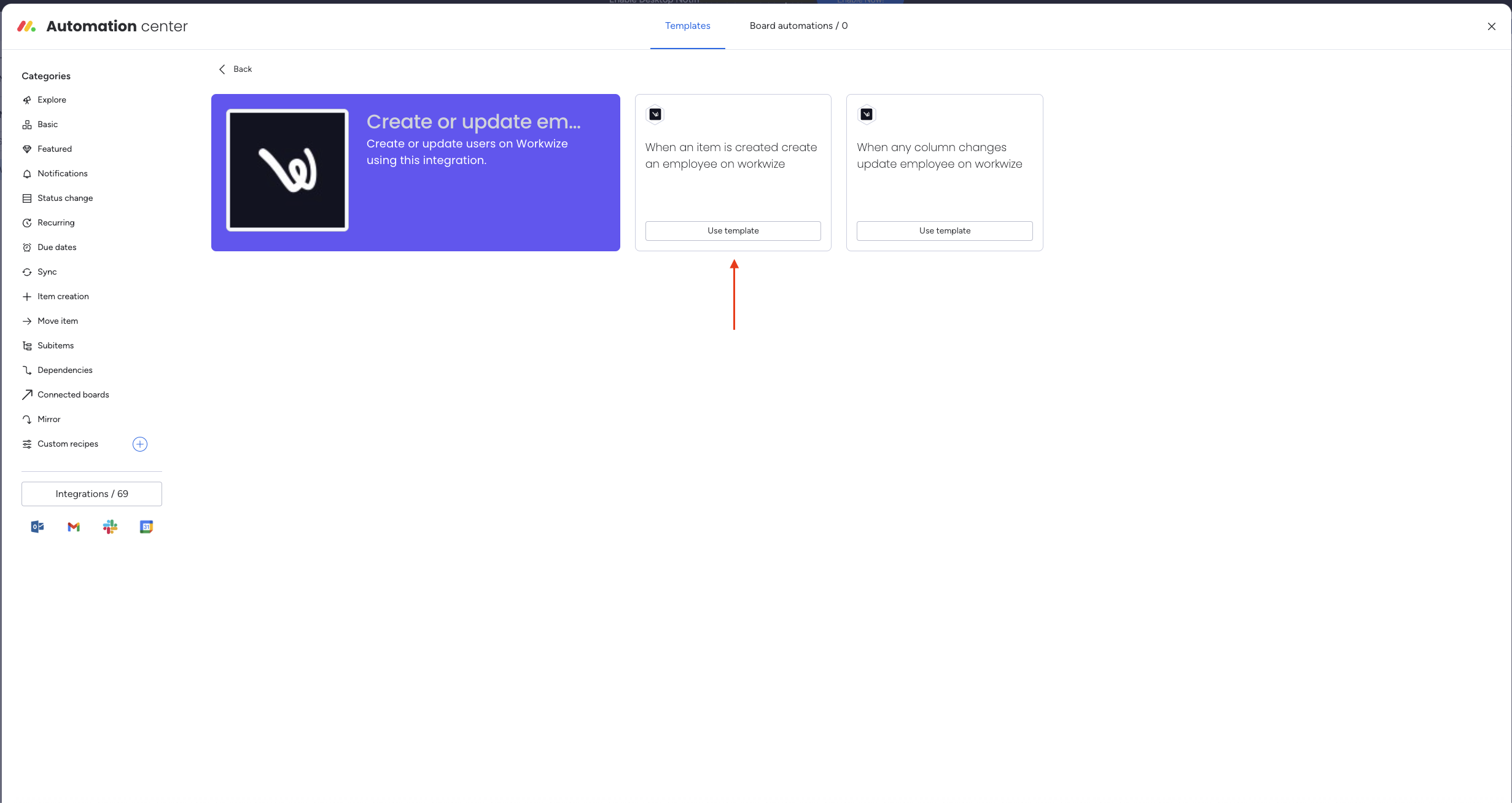
- 2.1 You will be redirected to the workwize platform. After log in (if you are already not), you should see the authorization page. Click on “authorize”.
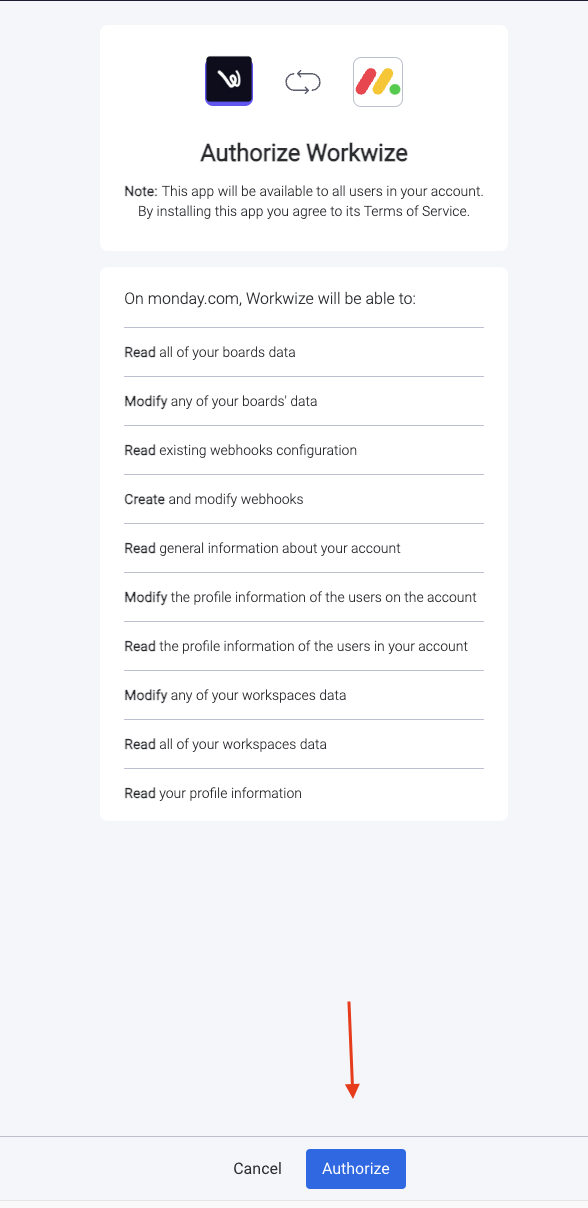
- 2.3 You will be redirected back to the monday.com platform. Click "Add To Board".
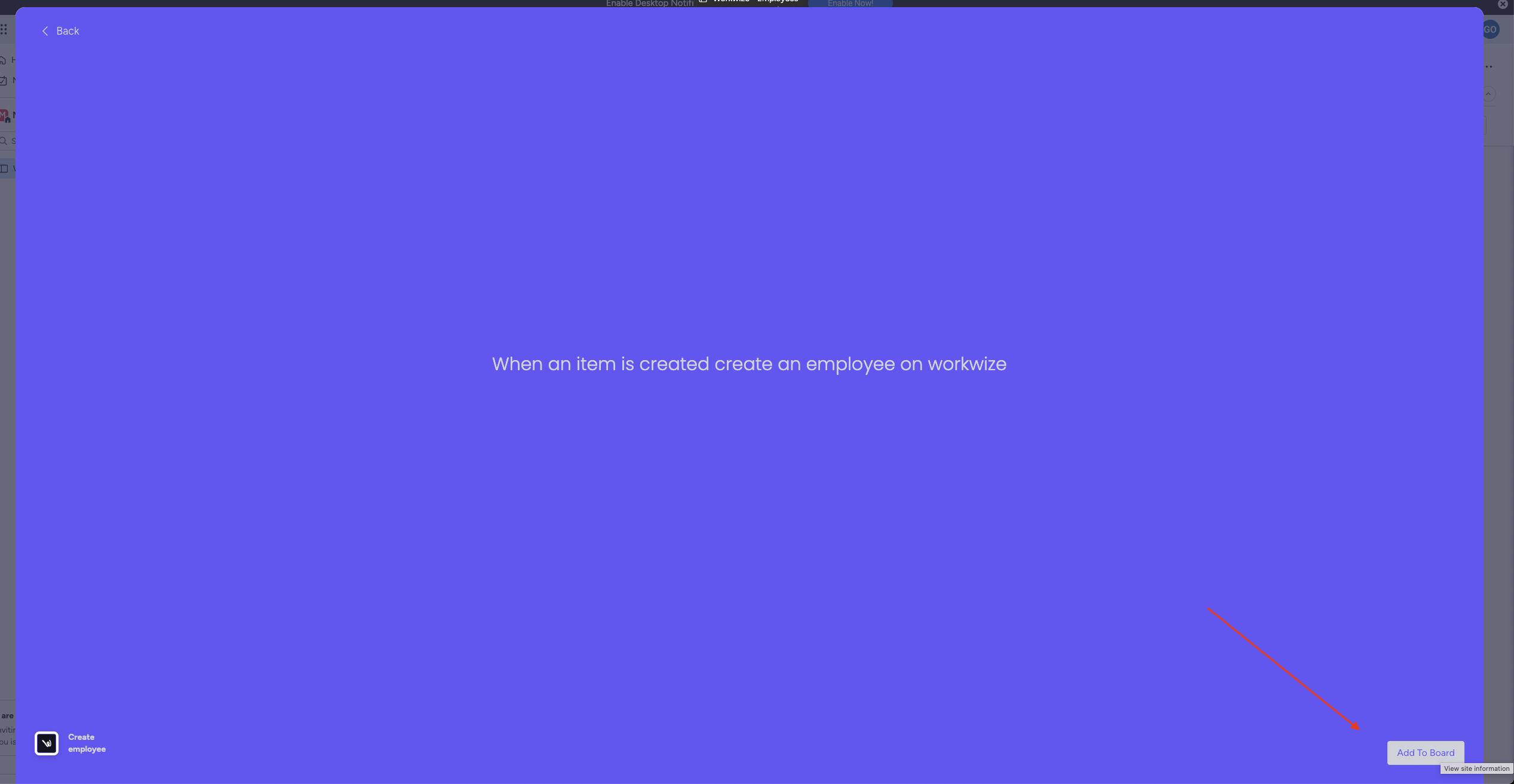
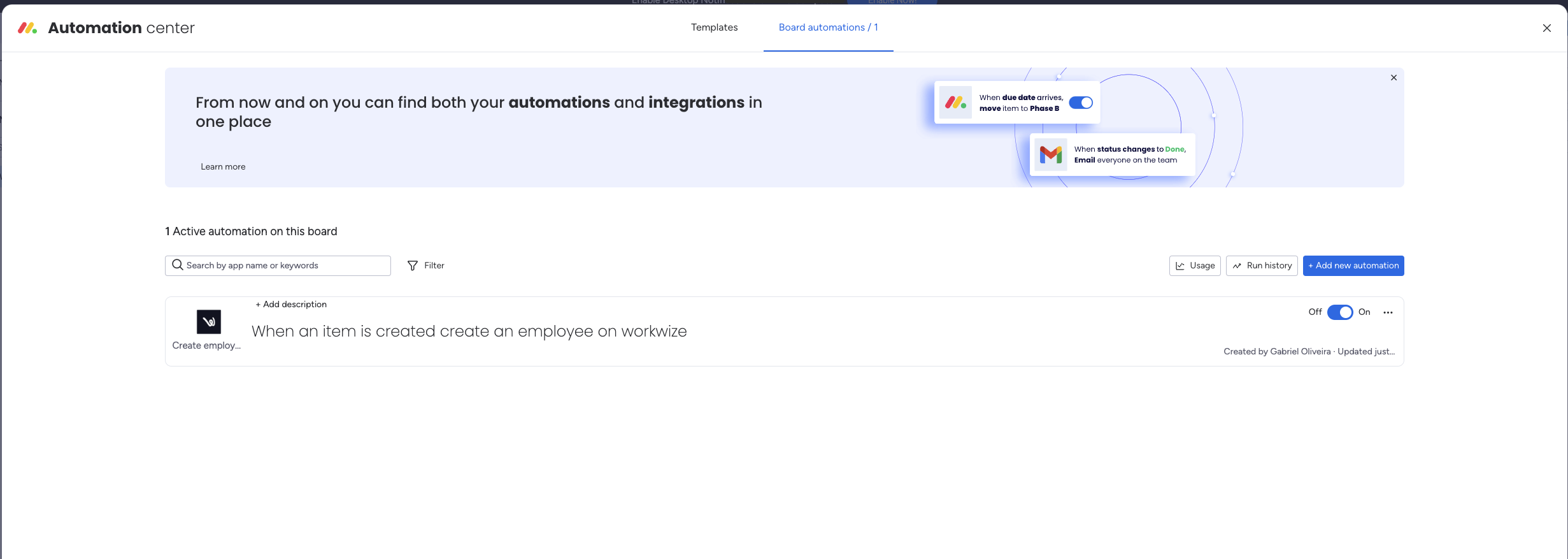
- 3. Set up “update employee” automation.
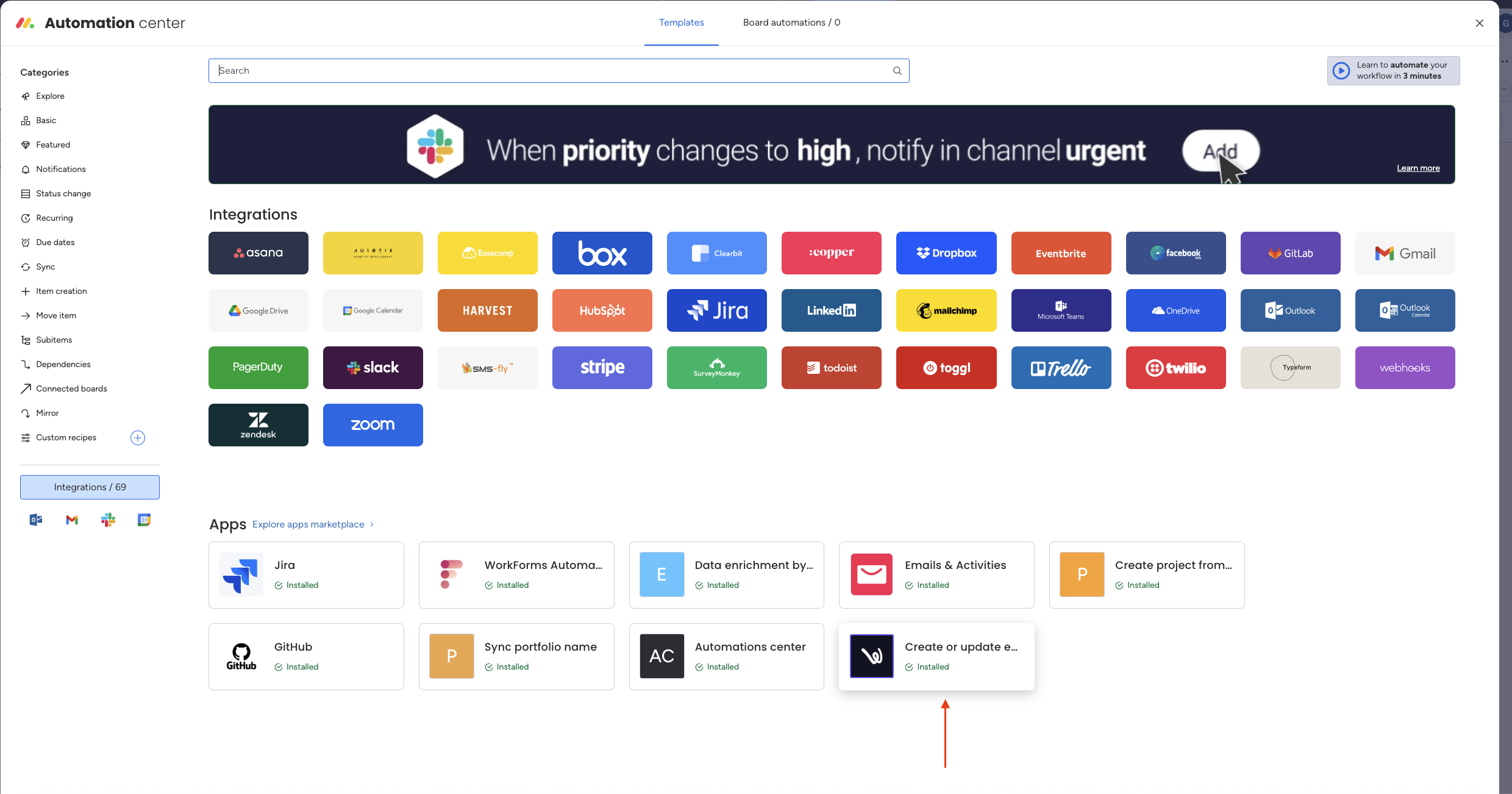
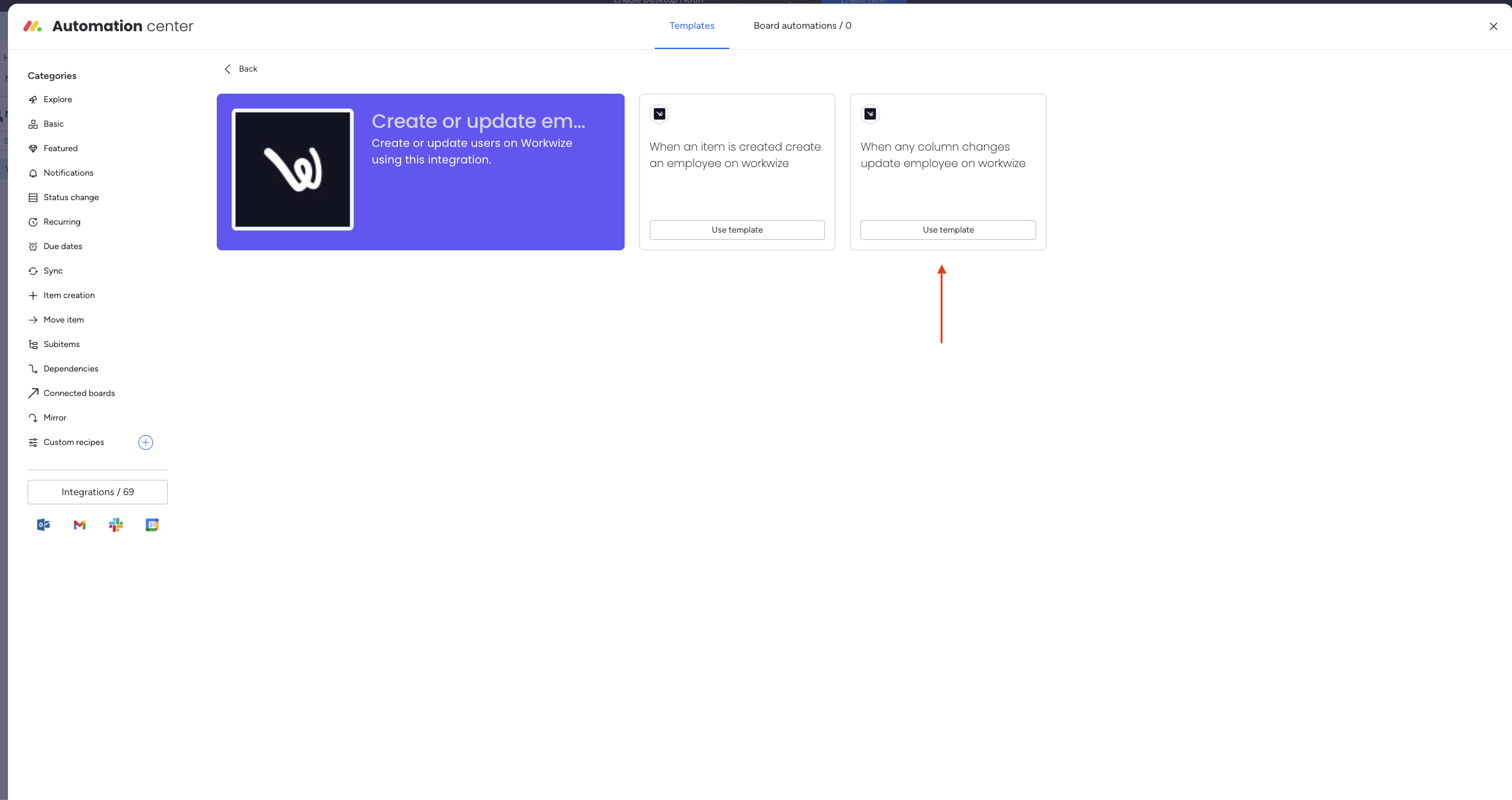
- 3.1 You will be redirected to the workwize platform. After log in (if you are already not), you should see the authorization page. Click on “authorize”.
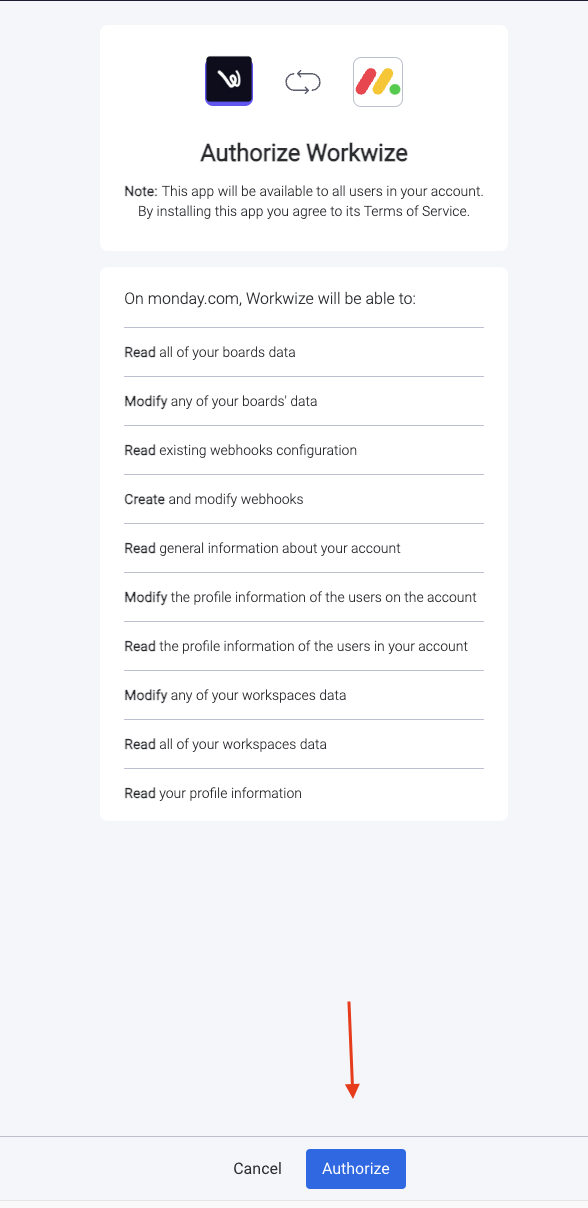
- 3.2 You will be redirected back to the monday.com platform. Select the highlighted column "status" then click on "Add To Board".
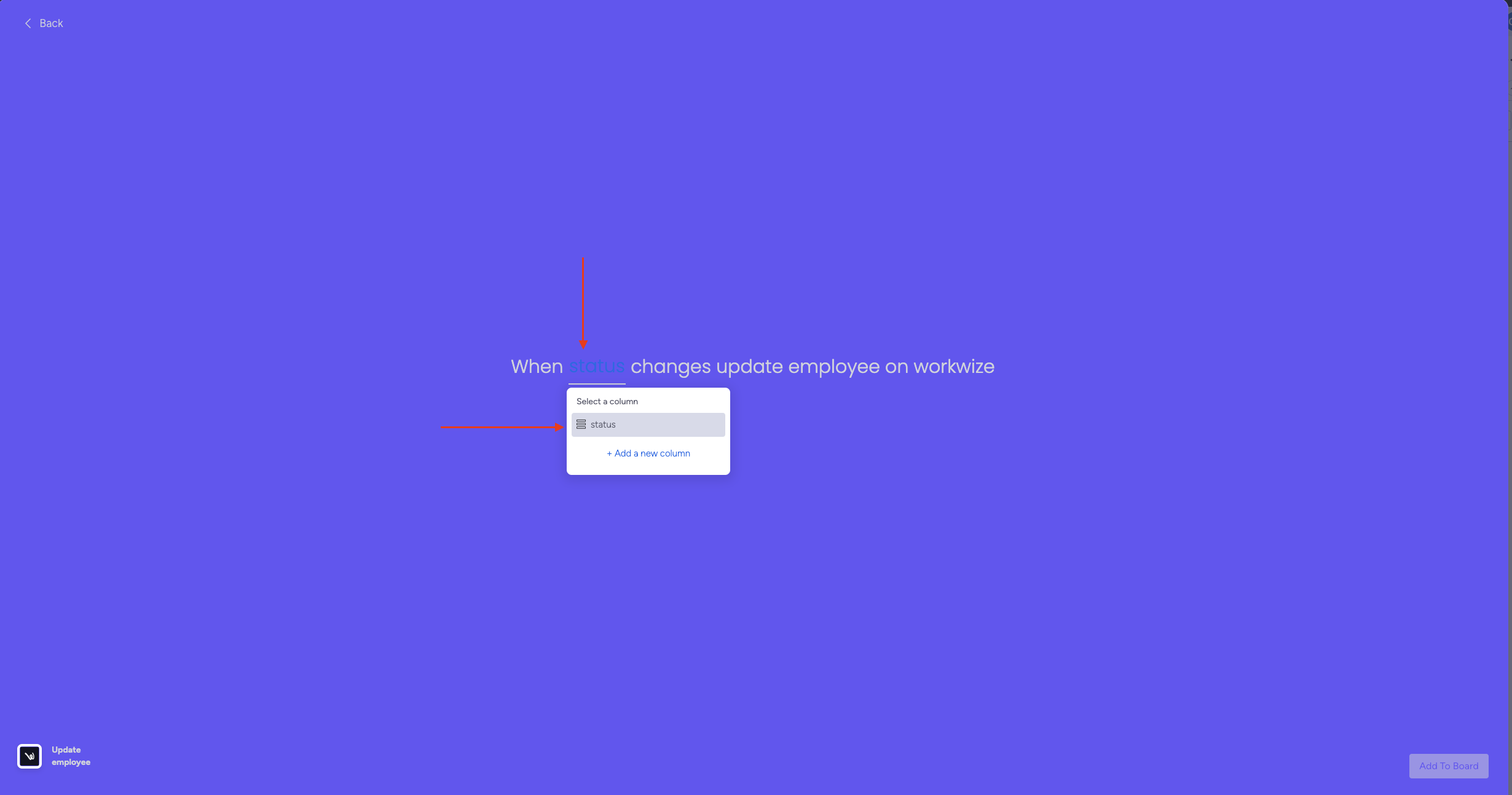
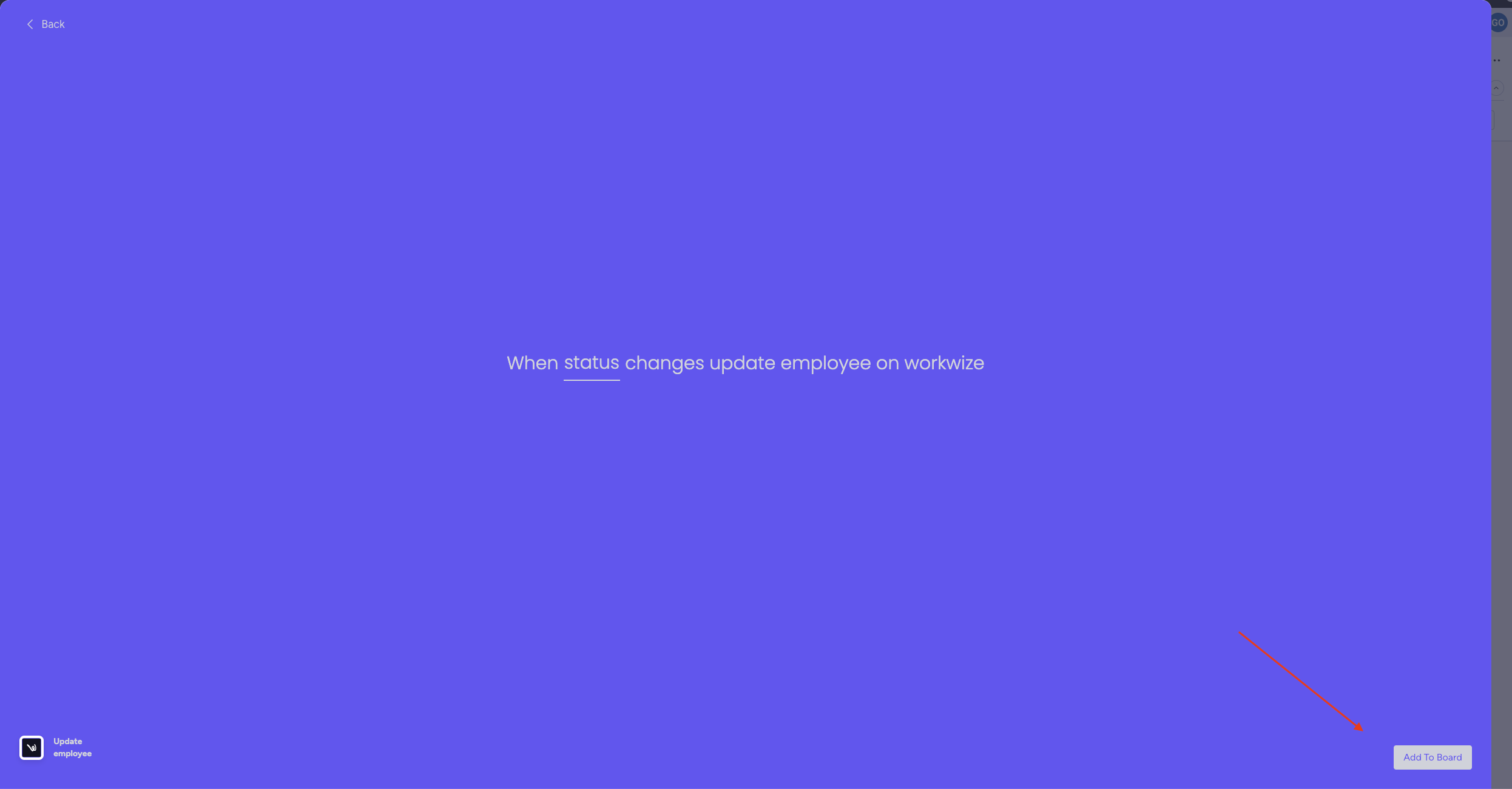
- 4. After all the steps the automations board should look like this.