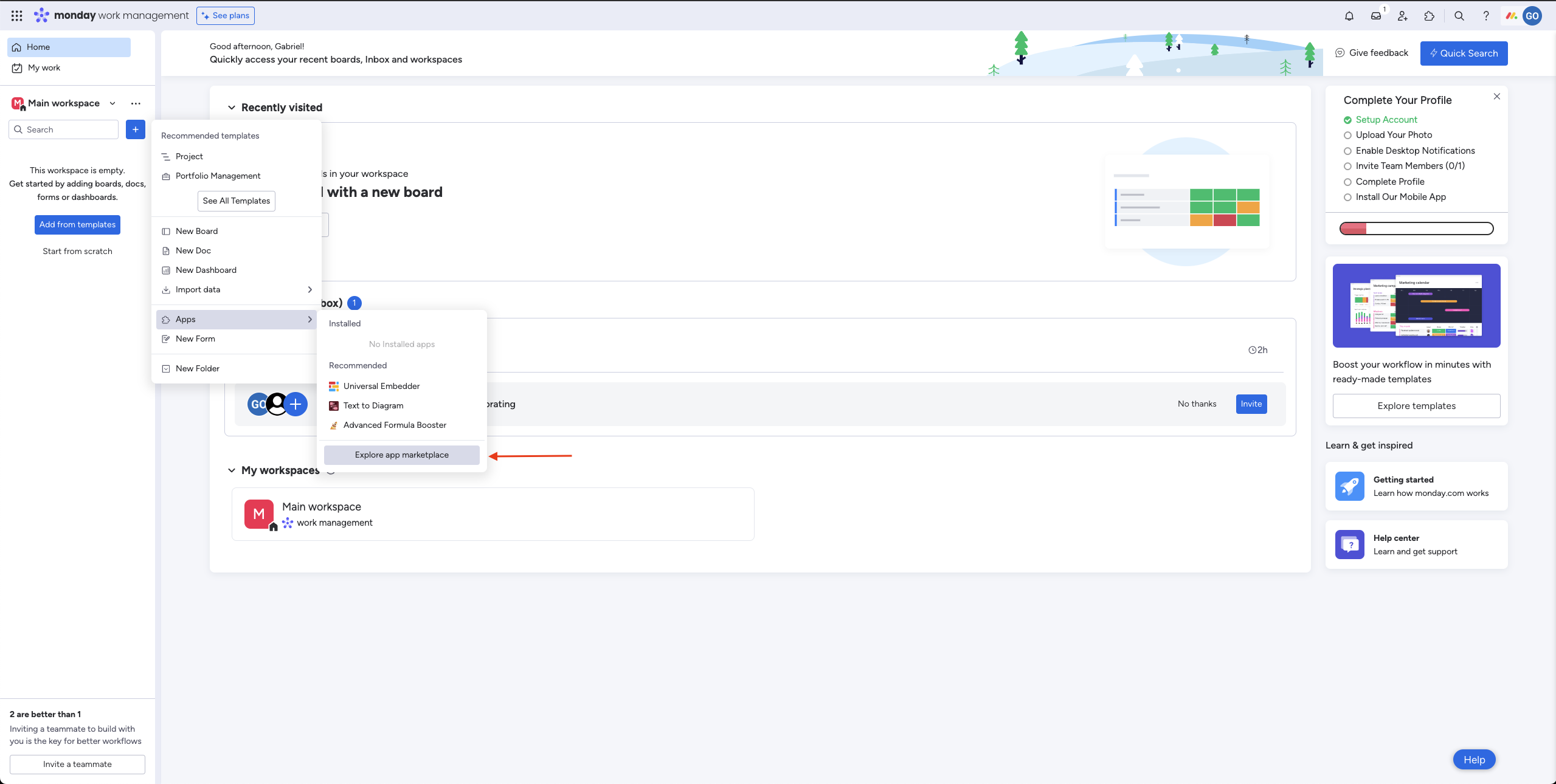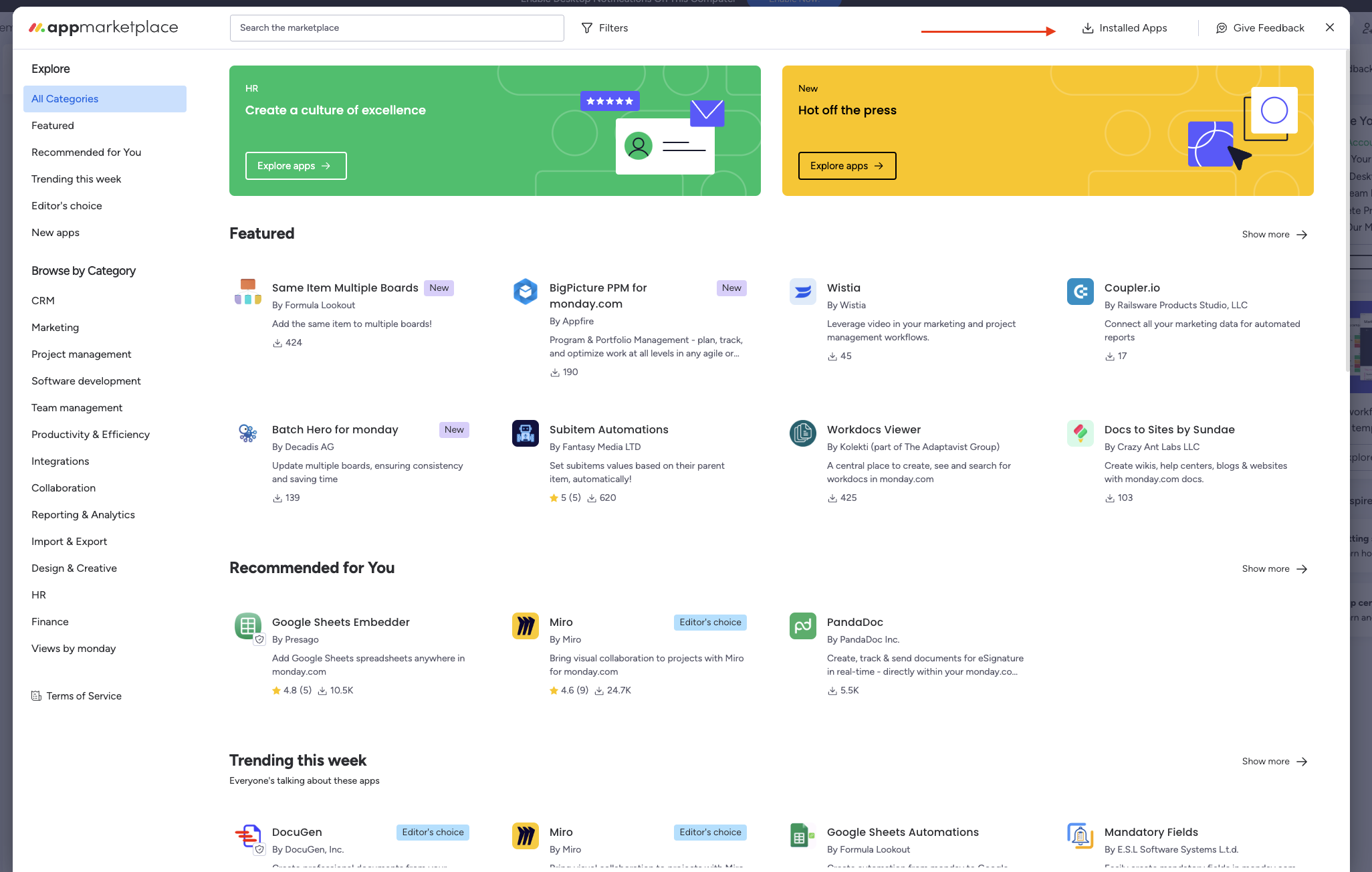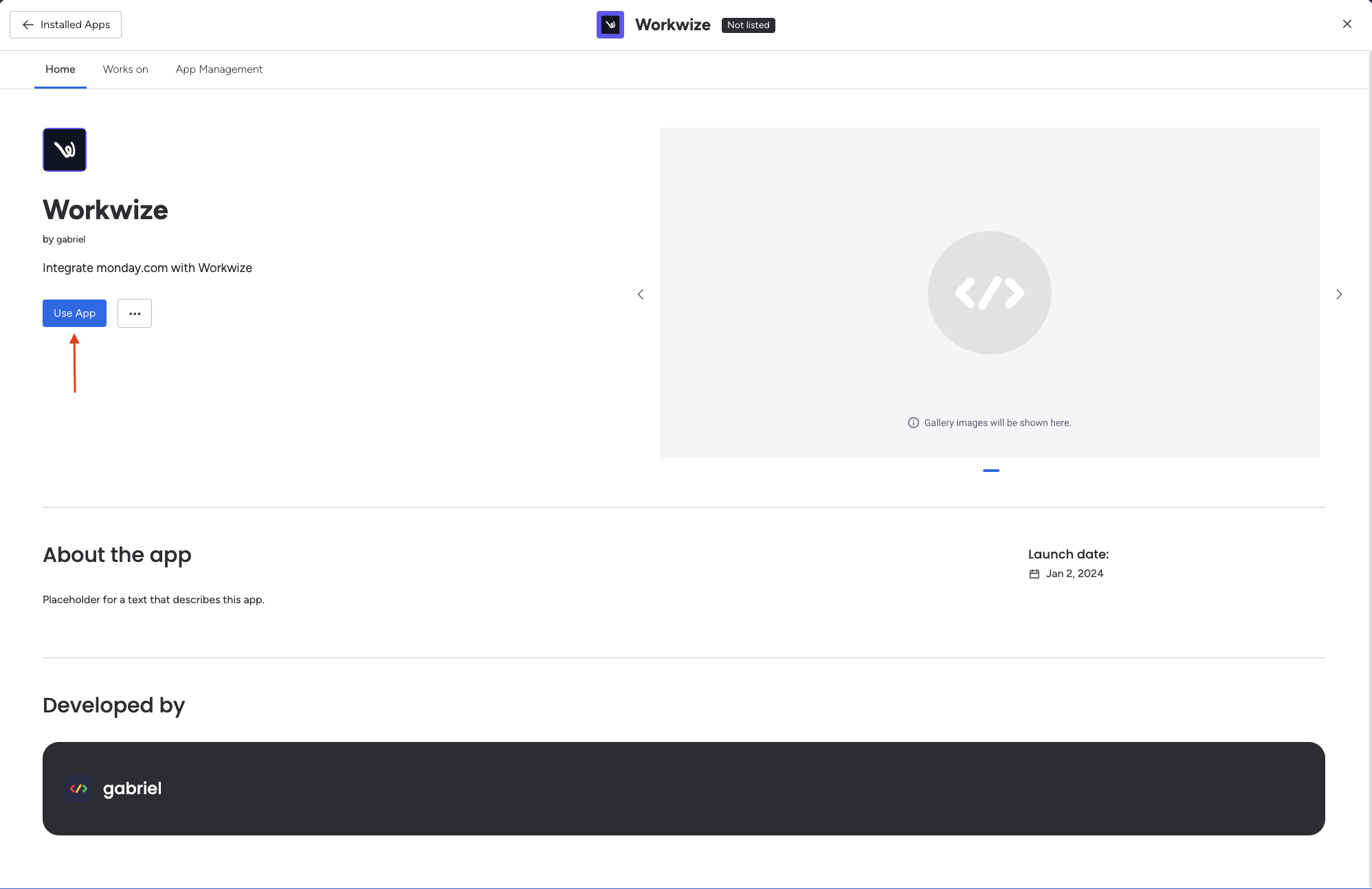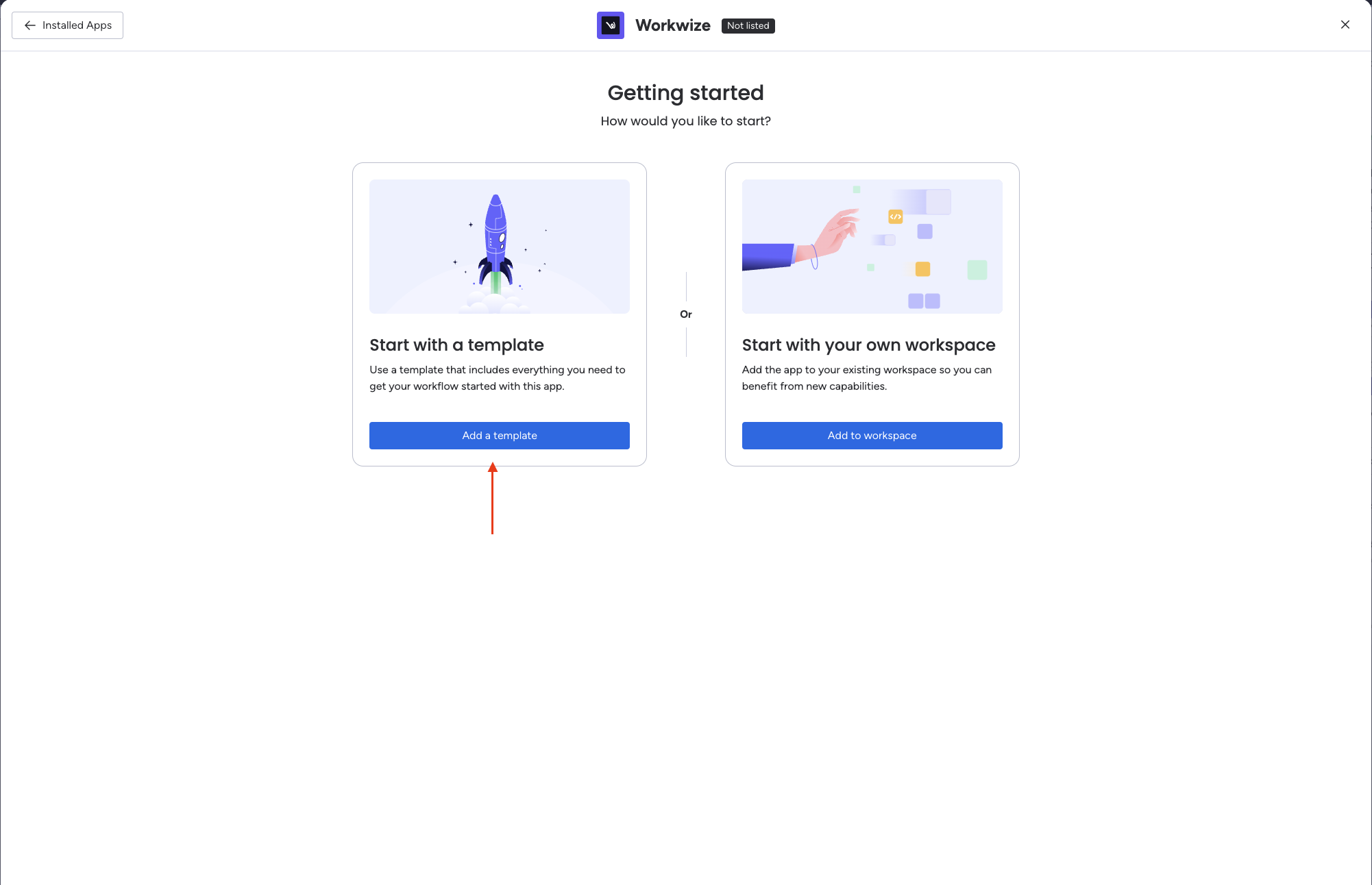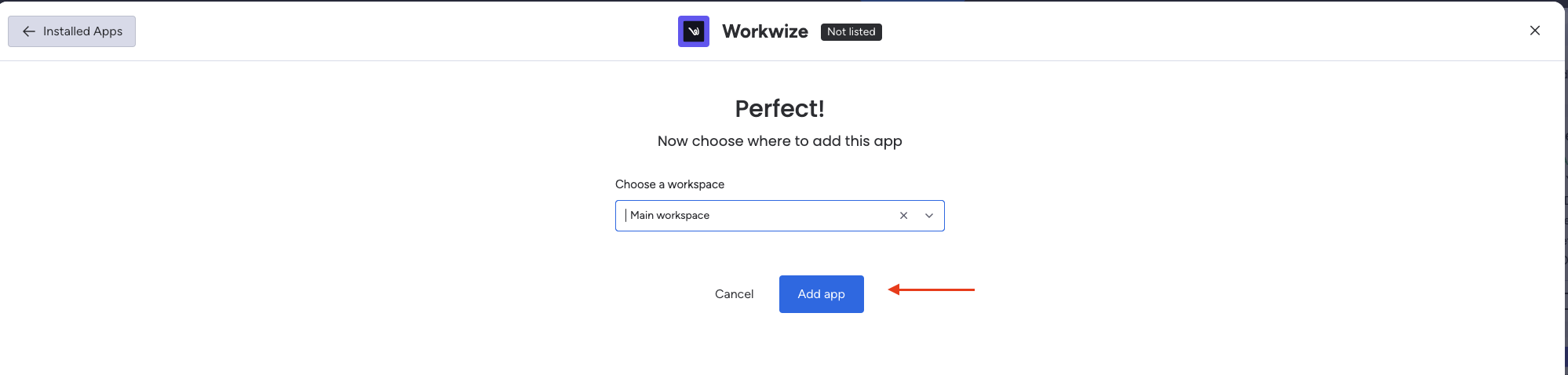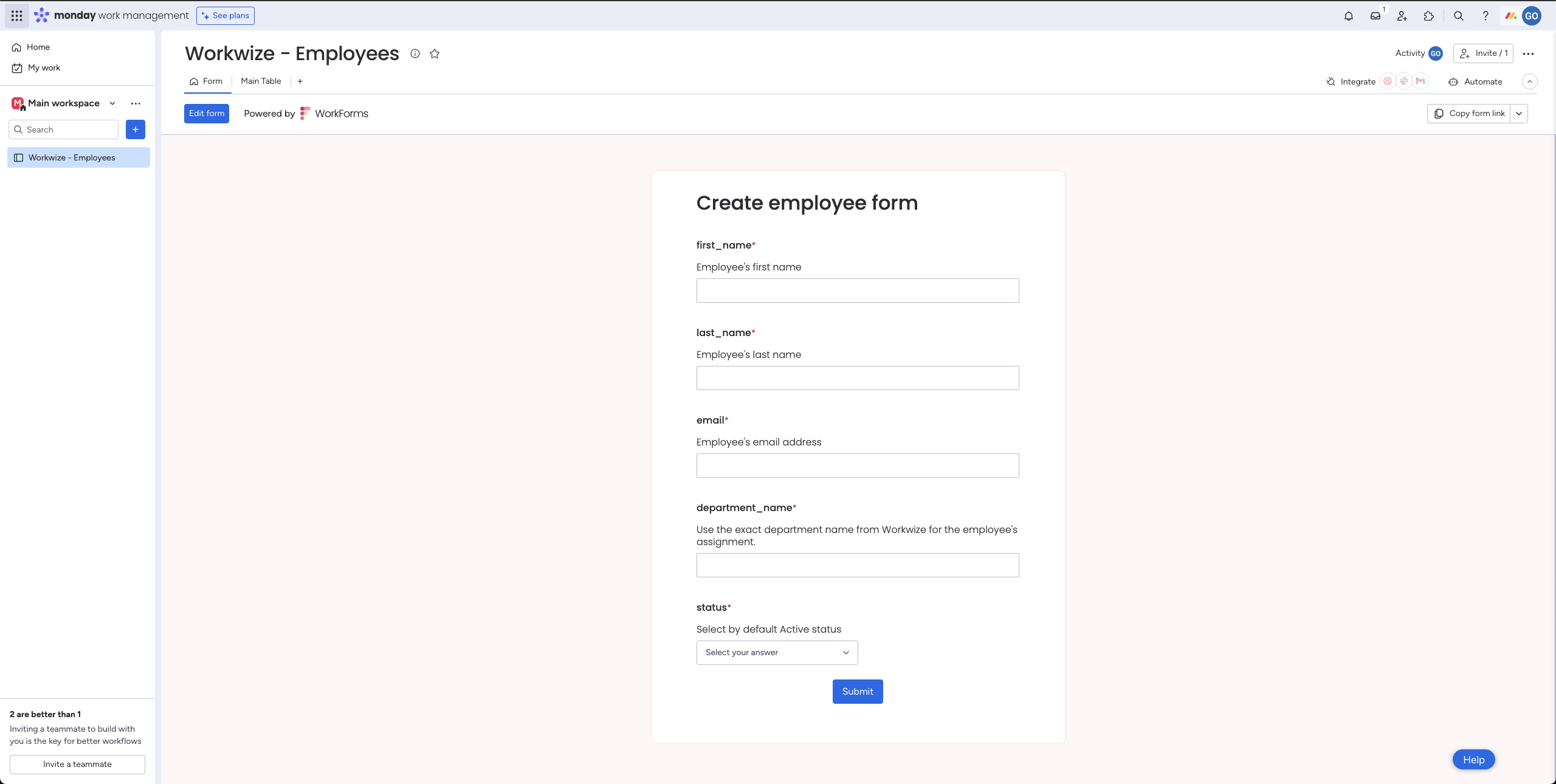Install
Follow the steps to set up the app.
- 1. Launch monday apps marketplace from your monday account and then search for "workwize". Click on the "install" button.
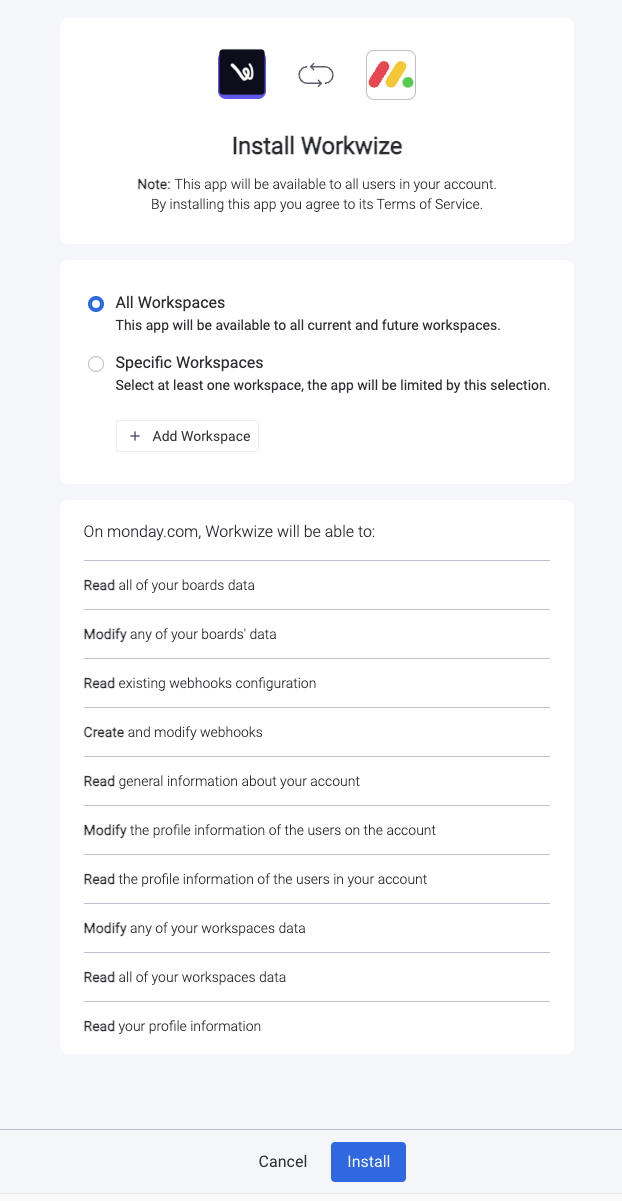
- 2. After installing it, you have to use the integration provided by the app. Look for the installed apps section and click “use app”. The result is an added board called “Workwize - Employees” along with a form and a main table for your selected workspace.